My UX Design Process
I have divided this section into different stages of a typical UX research and design process product from discovery to go live and testing for usability at different stages. This is to explain what a typical UX process should look like. Refined design processes and use of research methodologies should be done keeping the project demands, feasibility as well project budget and timeline in mind. So selecting from this exhaustive list of usages is essential based on what is the best fit for your current project needs. You will see this process being applied in an example especially demonstrated from one my past projects for an enterprise application for the oil refinery plant based in Bahrain in my portfolio section. Similarly to just highlight major visual design philosophies and to demonstrate UX laws I have included other 2 projects in my portfolio section as well which is apart from the general UX process discussed here.
Identify your participants and decision makers, FAST!
Participants: Could be the actual workers, quality inspectors, logistics coordinators, employees, operators and management.
Stakeholder Interviews: This is an important step so you can define high-level business goals and desired outcomes for the product.


Step 1: Prepare a research plan
Step 1: Define Research Goals
Understand User Needs: Identify pain points and requirements for each stage of the project in hand and required process.
Validate Current Processes: Gather insights into existing workflows and tools.
Pinpoint Gaps: Uncover inefficiencies in current systems.
Ensure Usability: Establish usability benchmarks for the enterprise product.


Step 2: Stakeholder Involvement
4. Usability Testing (on Competitors' Tools)
• Identify existing tools being used and evaluate their usability.
5. Personas Creation
• Develop personas to represent key user groups.
6. Journey Mapping
• Map the journey of oil from extraction to storage and identify critical touchpoints.
Step 3: Research Methods
1. Contextual Inquiry
Observe refinery operations directly in Bahrain.
Conduct shadowing sessions with operators and managers.
Document workflows for the entire process.
2. Surveys and Questionnaires
Distribute surveys to gather qualitative data on pain points and user preferences.
3. User Interviews
Conduct in-depth interviews with different user groups (operators, quality testers, logistics managers).
Step 4: Card Sorting process
Organize features into categories to ensure logical information architecture. At this point all the information required through different sources is already listed and understood. We now need to build upon this information in a more organized way so that different features and sections of products that require certain problems to be solved are visible. Card sorting is an extensive process that can involve iterations, detailed discussions within the team to finalize how the menu, dashboard, major categories, features and functionalities will be.
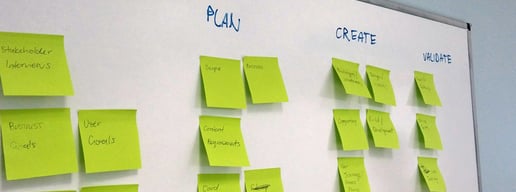



Step 5: UX Design process - Post research
The typical UX process consists of empathize, Define, Ideate, Prototype and Test. With extensive research and discussion with users, customers and business, we gain insights into the basic structure of the interface. This marks the beginning of ideate stage as empathize and define and sufficiently completed.
Once we define our exact needs through card sorting discussed earlier, we delve into further feature specific research, study on best practices, competitive analysis of other similar products and ideas existing in the market etc. this helps define our Information architecture even further from where we can start designing our first wireframes and prototypes. These can then be tested using peer reviews, stakeholders reviews via user testing tools and prototype testing through moderated usability tests. Throughout this process we also conduct feasibility checks and constant collaboration with developer teams and available technologies so that our ideas are actually achieved as designed. Any improvements identified in this process are highlighted before the product actually goes live.
Step 5.1: Design : Wireframing
Wireframing is a crucial step in UX design that involves creating a visual blueprint for a website or application. These blueprints are typically low-fidelity, meaning they focus on structure and layout rather than detailed design elements like colors and fonts. Wireframes help designers and stakeholders understand the placement of various elements, such as navigation menus, buttons, images, and content blocks, ensuring the interface is user-friendly and functional. Key benefits of wireframing include:
Clarity: Wireframes provide a clear outline of the product, making it easier to communicate ideas and expectations among team members and stakeholders.
Efficiency: By focusing on layout and structure without the distraction of design details, wireframes allow for quick iterations and refinements.
User-Centered Design: Wireframes help designers prioritize user needs and usability, ensuring that the final product is intuitive and meets user expectations.
Problem Identification: Early wireframing can reveal potential issues and challenges, allowing for solutions to be devised before significant resources are invested in development.
Overall, wireframing is an essential practice in UX design that supports the creation of effective, user-centered digital products.
Prototyping is a vital phase in UX design where interactive, often high-fidelity models of a website or application are created. Unlike wireframes, prototypes simulate the user experience, providing a more realistic preview of the final product. This allows designers to test functionality, interactions, and user flows before development begins.
Key benefits of prototyping include:
Interactivity: Prototypes demonstrate how the product will work, including user interactions, animations, and transitions, providing a tangible experience for stakeholders and users.
User Testing: By enabling real users to interact with the prototype, designers can gather valuable feedback and identify usability issues early in the process.
Validation: Prototypes help validate design concepts and ensure they meet user needs and business goals before moving to the costly development stage.
Collaboration: Prototypes facilitate better communication and collaboration among designers, developers, and stakeholders by providing a clear, interactive representation of the final product.
Overall, prototyping is a crucial step in UX design that enhances the design process through realistic, interactive models, leading to more effective and user-friendly digital products.
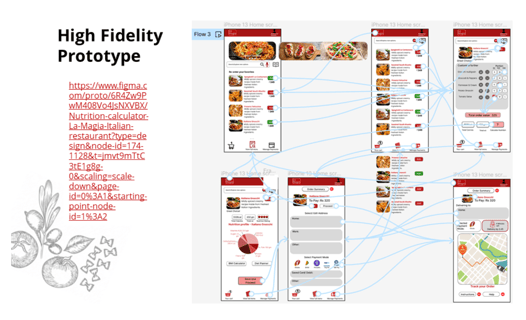
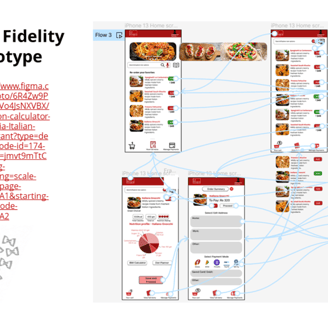
Step 5.2: Design Flow : Prototyping
Usability testing is a key method used to evaluate how effectively users can interact with a product. It involves observing real users as they attempt to complete tasks with the product. The main goals of usability testing are to identify usability issues, gather qualitative and quantitative data, and improve user satisfaction. Here are the essential aspects:
Purpose: To ensure the product is user-friendly and meets the needs of its target audience.
Process:
Planning: Define goals, choose tasks, and select participants.
Conducting: Observe users as they perform tasks, noting where they struggle.
Analyzing: Compile data to identify patterns and areas needing improvement.
Reporting: Summarize findings and recommend actionable changes.
Benefits:
Identifies issues early in the design process.
Provides direct feedback from actual users.
Helps prioritize design changes based on real user needs.
Usability testing is crucial for creating intuitive and efficient products that provide a positive user experience. By systematically testing and iterating, designers can ensure their products are not only functional but also enjoyable to use.
Step 6: Usability Testing
1
2
3
4
5
6
7
Allocate participants
Keep test materials prepared
Set up testing
Conduct tests
Analyze data
Planning the test
Report the results
Step 7: Modifications where needed, feasibility tests, development stages
Step 7: The usability tests tell us a lot about what we may have missed. There could be brand new ideas and iterations that we can think of and also some fresh suggestions from the users. Based on this feedback we can prepare more iterations, research where necessary as well, and go through some of our other design processes again all while collaborating with the development team on feasibility of the designs as well.


Design
Elevate your web presence with elegance and creativity. I help and guide young designers to upskill and give their best in my free time when away from my routine 9 to 5 jobs :)
I would love to hear from you! Reach out for collaboration, mentoring, guidance on portfolios or just to say hello.
Let's create magic together.
Portfolio
Blog
productpixie.in
© 2024. All rights reserved.